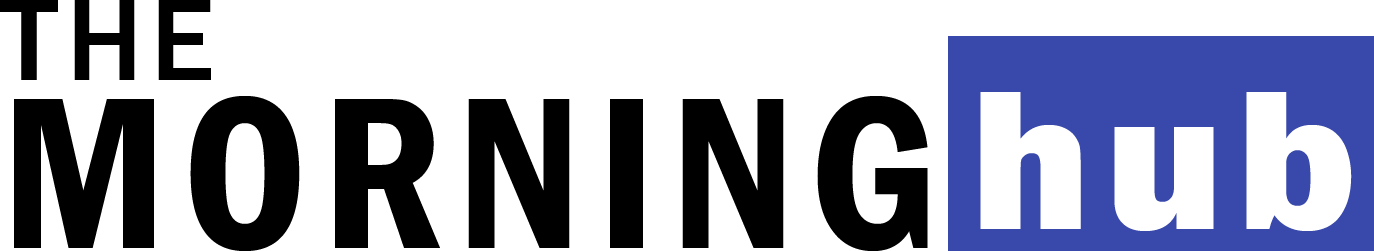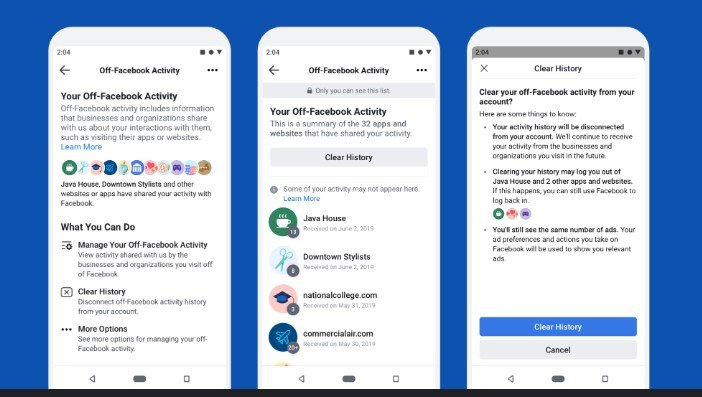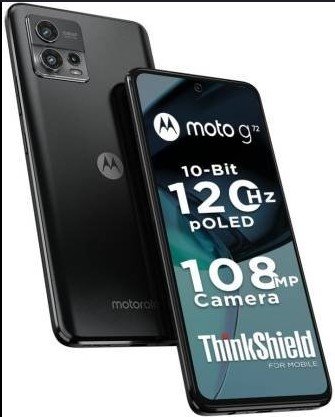Facebook is one of the most popular and used social media platforms by the business industry as well as common users. The privacy feature of Facebook has always been questioned by security and data breach authorities. Especially after the Cambridge Analytica scandal in 2018, Facebook CEO Mark Zuckerberg was more determined to enhance the privacy features of the app. To complete its promise, Facebook has introduced a new privacy tool recently called Off Facebook Activity. It is a very simple tool that provides a list of apps, websites, and e-commerce stores visited by users that Facebook knows. And, the tool gives you the option to switch off tracking if you don’t want to be spied on by Facebook. It is a very useful tool from a privacy point of view. In the official post made by Facebook, they said that all the information shared by businesses and websites with Facebook regarding your interactions with their app or website is listed in the new tool. To share this information, tools like Facebook login and Facebook Pixel are used by businesses.
How Facebook Receives User Activity Data?
Facebook has also thrown light on the process of retrieving user activity data. They shared that when you use an app or website, businesses or organizations track your activities performed on their portal and share with them using their different tools. Based on the received data, Facebook creates customized ads for every user. This is a trick of Facebook that they use to provide a personalized experience to their users. However, Facebook asks businesses or organizations to notify people before using Facebook tools to track the activities of the users.
How to Use Off Facebook Activity Feature?
So, if you are a very private person and want to use Facebook discreetly, then you must be eager to use the new Facebook feature. To use this privacy feature of Facebook, you have to follow these steps.
Step1. You have to first log in to your Facebook account or open the Facebook app on your phone. Next, you have to click on the Settings option where you have to select the option named Your Facebook Information.
Step 2. Then, in the menu, you will find an option for the new feature – Off Facebook Activity. You need to select it.
Step 3. Now, on your screen, you will see a plethora of information shared by Facebook regarding the new Off Facebook Activity feature in detail. You can read the entire content to clear any of your doubts regarding its
Step 4. Next, you will see a banner on your screen that consists of information related to all the websites and apps visited by you on Facebook. To get a detailed list of your online activities, you can click on the icon and wait for the real magic.
Step 5. Now, you will be able to see a list of all the activities performed by you in the last 180 days, and you will be able to see the activities of third-party links shared with you. This will be your entire activities list that you can delete by clicking on the Clear History button so that your private information is never revealed.
Step 6. Moreover, if you don’t want businesses or organizations to track your activities anymore, then you can switch off the tracking feature by clicking on Manage Your Off Facebook Activity. This option is located on the right side of your screen. Okay, so by this simple tool, you will be able to stop Facebook from saving your information on their database, but you need to keep that in mind – this won’t stop third-party links from sharing your information with them. It will simply stop Facebook from storing your information. So, it is a great privacy feature that has been introduced by Facebook to its users. If you are a private person, then go use this feature today.